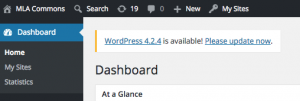You asked, we implemented . . . analytics on Commons-hosted sites.
If you have a blog or Web site on the Commons, you have probably wondered who reads it. You have perhaps even asked yourself which of your posts have been the most popular—and which completely ignored. Now you can know in just a few clicks. Here’s how:
- Navigate to your dashboard (your site URL followed by /wp-admin). For example, this site’s dashboard is located at https://updates.mla.hcommons.org/wp-admin.
- Click on Dashboard in the left-hand menu.
- Click on Statistics.
You will see page views, visits, and unique visitors for your top posts and pages; which country your visitors come from; which search terms brought people to your site; and which sites or apps referred them to it. Statistics are available for the last month, the last three months, or the last year.
P. S. Analytics 101
“Page views” represent the total number of times people look at any page or post on the site.
If I read five different posts on your site in one sitting, that’s five page views . . .
“Visits” represent the number of times the site was visited.
but only one visit.
“Unique visitors” represent the total number of people who visit the site.
And if I come back the next week, it will count as another visit, but you will still have had just one visitor. Unless I use a different IP address. Or a different browser. But that’s another story.